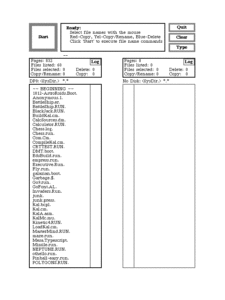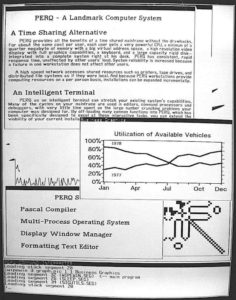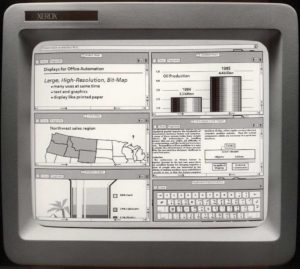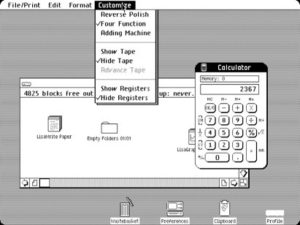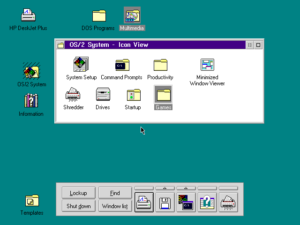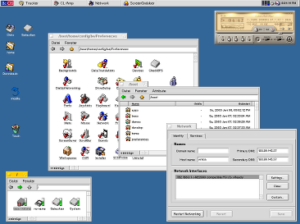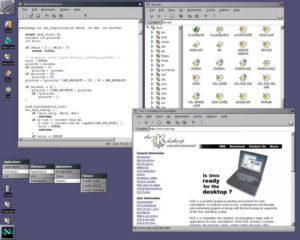The Graphical User Interface History
The graphical user interface (GUI) is the now very familiar user interface that allows you to interact with computers or smartphones through graphical icons using a mouse or touch screen. Years ago you would have used a text-based user interface, and typed strange sounding commands. You can still use these the “Terminal” or command line modes of todays operating systems. GUIs emerged in the 1970s and have evolved from the rather rudimentary systems to quite complex ones today. Whether you write programs, emails, use a word processor, a spreadsheet or play a game it is the existence of GUIs that makes their use simple for you. This page relates the graphical user interface history.
Who is the author of the GUI? Companies like Xerox Parc and Apple are often cited. The original ideas seem to be influenced by the paper of Vannevar Bush, who described a hypothetical electronic device called Memex that used an electronic desktop, like todays GUI. These ideas were later expounded in his 1945 article “As We May Think” and they influenced Douglas Engelbart. Engelbart expressed his view on computers in the 1962 paper “Augmenting Human Intellect“, on how computers would help people solve problems and design things. Seminal contributions to GUI development were made by Engelbrt, Alan Kay and others from the Xerox Parc team, some of whom later migrated to other companies including Apple and Microsoft. What you get today, owes its existence to contributions from many teams and as this usually happens ideas migrated between developers.
The appearance and rapid development of the GUIs in the 1980s, introduced the era of consumer oriented PC development, with emphasis on use of applications developed by others, without the need to understand computers. In many cases this has nothing to do with Bushes idea of augmenting human intellect, but does prove useful. A timeline of the appearance of the graphical user interfaces, in mainly the 20th century, is given below. This does not include all variations of the environments but aims to highlight the beginnings.
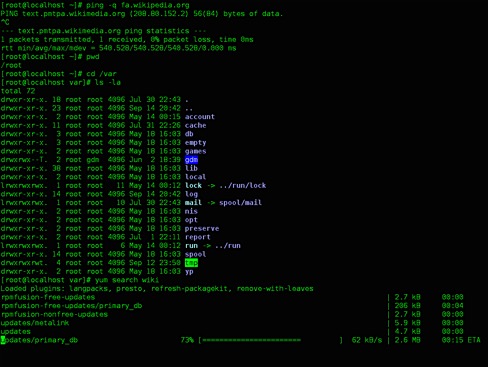
1968
oNline. It all started with a first demonstration of a mouse operated system by D. Engelbart using the oN-Line system in 1968. During the first demo, Engelbart used a standard typewriter-style keyboard, a five-key function type coded keyboard (allowing 32 combinations), and a small rectangular box with two wheels connected to the computer: the first mouse. The demo used a mouse pointer and featured hypertext linking, full-screen document editing, context-sensitive help, networked document collaboration, messaging, and went to the extent of including video conferencing!

1973-74
XEROX Alto. In 1973 appeared the Alto computer developed by XEROX Parc, which featured full raster-based, bitmapped graphics. It had a somewhat crude GUI: the “Neptune Directory Editor.” Neptune used Alto’s three – sometimes differently coloured- button mouse, graphical buttons, and file lists, but did not include icons. A graphical word processor “Bravo” and a bit mapped graphics editor allowing image manipulation, like the later “Paint”, were developed, but each used a different user interface. In 1974 PARC Alan Kay and other researchers at the Learning Research Group (LRG) created the object oriented Smalltalk-71 language with a graphical environment. This allowed creation of the GUI with the desktop metaphor, icons, scrollbars, superposed windows, popup menus etc. In successive years PARC researchers worked on the ALTO successors called Dolphin and Dandelion.
1979-80
3RCC PERQ. In 1979 the pioneering PERQ workstation, a Dolphin derivative, was launched by Three Rivers Computer Corporation (3RCC), founded by Brian Rosen & others, who had worked on Dolphin for PARC. 3RCC specialised initially in gaphics systems. Alto was not a commercial product, wheareas PERQ was designed to be a marketed personal graphical workstation and played an important role in GUI history. It had a bit-mapped 768*1024 portrait monochrome display with hardware to accelerate drawing. PERQ was demonstrated in 1979 at the computer graphics conference SIGGRAPH. The PERQ window manager partitioned the screen into overlapping, user dimensionable windows and supported menus and light buttons. The “process mechanism” used the window manager to allow direct user control of multiple concurrent processes. Applications developed for PERQ included graph plotting software, a graphical spreadsheet package,charting software, games etc. PERQ was introduced in Europe following interest by the UK Rutherford Appleton laboratory that led the British ICL to callaborate with 3RCC and market PERQ in Europe. PERQ was also sold in other countries like India.
1981
Xerox Star. Xerox finally marketed its GUI based system: the Xerox 8010 Information System (Dandelion) with a fully integrated desktop metaphor and application suite. The STAR used a 1024*808 pixels monochrome display. The GUI used tiled, non-overlapping windows, but other applications could support overlapping windows. In 1985 XEROX produced a revamped version: the Xerox 6085 (Daybreak) system with an improvred Star software called ViewPoint, with various improvements including overlapping windows.
1983-84
Apple Lisa and the Mac. After visits of Apple’s Steve Jobs to Xerox in 1979 to see the Alto, Apple engineers used the XEROX GUI concepts to develop the Apple Lisa and Macintosh systems with the well known GUIs. Lisa was released in 1983 and the Mac in 1984. The GUI featured top drop down menus, overlapping windows, icons for programs and documents as illustrated in the screen image. The menus had checkmarks next to selected menu items and were greyed if an option was not available. Lisa and Mac used a one button mouse, which introduced double clicking to start selected applications. The drag-drop file manipulation concept was introduced as well as the assignment of a specific applications to a file, that was launched when you double-clicked on that file.
A MAC like GUI was later developed for the Apple II computer.
1983
VisiOn. VisiCorp, that had introduced VisiCalc one of the first business spreadsheet program for Apple, launched VisiOn the first GUI for the IBM PC. It featured graphical overlapping windowing, common user interface controls, a custom filing system, an integrated office suite, and supported third party application development. The GUI did not use icons. VisiOn included a portable virtual Visi-machine so it could be run on CP/M or Unix machines.
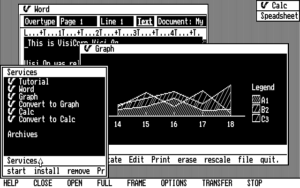
1984
X-Windows. The X Window System was started at Massachusetts Institute of Technology (MIT) in 1984. The protocol is sometimes referred to as X11, since its 1987 version 11, or simply X. It was developed as a basic framework for drawing and manipulating windows on the screen with a mouse and keyboard, which allowed displaying multiple command windows on a UNIX system. The X system was specifically designed to work in a network environement, so that a program interface can be displayed on any network computer running X. The overall look of the user interface was left to individual developer’s programs. This was made up of the window manager and a desktop environment, which varied from company to company. One of the first window managers for X11, was the Ultrix Window Manager (uwm) developed for the DEC UNIX for PDP-11, VAX etc. A decade after the appearance of X, once Linux appeared, the GNOME and KDE open source environments were developed.
1984
Tandy Desk Mate. Tandy Computers released DeskMate, it was designed to be used primarily with the keyboard, using function keys as shortcuts for menus, and did not have overlapping windows. It was bundled with Tandy PCs for a few years.
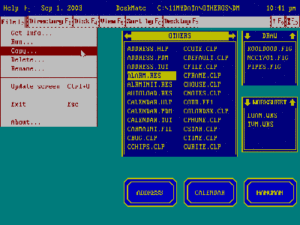
1985
GEM. In 1985, Digital Research Incorporated (DRI) launched the CP/M based Graphics Environment Manager (GEM) which was hailed as a “Mac Killer”. GEM was used in the 16 bit Atari ST computers, which ran the Ttamiel (Atari CEO) OS: a CP/M version.
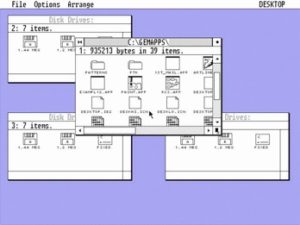
1985
Commodore released the quite innovative Amiga Workbench 1.0. The GUI included features such as color graphics (four colors: black, white, blue, orange), preemptive multitasking, stereo sound and multi-state icons (selected and unselected).
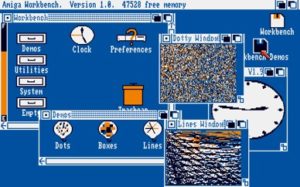
1985
Windows 1. Microsoft released Windows 1.x. Windows itself was updated to version 2.0 in late 1987, and the much better and more popular Windows 3.1 version appeared in 1992.
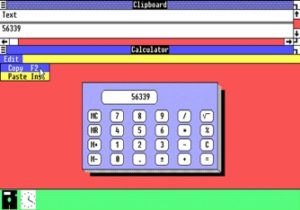
1986
GEOS. In 1986 Berkely Softworks released GEOS (Graphic Environment Operating System), a GEM-like GUI for computers like the Commodore 64 and Apple II, which also looked quite a bit MAC like. It included a graphical word processor (geoWrite) and paint program (geoPaint). Other software packages were introduced like GeoPublish and the spreadsheet GeoCalc. GEOS was also later introduced for the IBM PC.
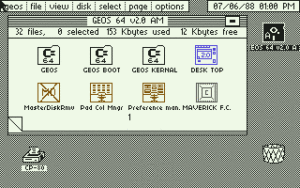
1987
Acorn Arthur. The UK Acorn Computers introduced their first GUI: ARTHUR along with what was the world’s first 32-bit RISC-based microcomputer, the Acorn A305/A310. The GUI was later renamed RISCOS.
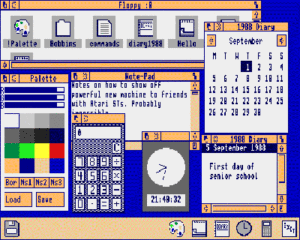
1988
NEXTSTEP / OPENSTEP 1.0 (RELEASED IN 1989). The GUI of Steve Jobs’NeXT Computer Inc. The first NeXT computer was released in 1988, however significant advances were made in 1989 with the release of the NeXTSTEP1.0 GUI, which later evolved into OPENSTEP. The GUI was initially monochrome, but version 1.0 started supporting color monitors.

1987
OS2 1.0 by Microsoft and IBM.The GUI used in OS/2 was called “Presentation Manager”. This version of the GUI only supported monochrome, fixed icons.

1990
PC GEOS.The PC/GEOS version for the IBM PC running DOS was introduced in 1990 by Berkley Software renamed GeoWorks Co. Interestingly there were several modes of GEOS for “beginning” and “advanced” users. The nice looking GeoManager ran applications in resizable/minimizable windows. Programs had drop-down detachable menus. Folders could be opened in separate windows and can be viewed as icons, or detail view. In some ways visually it had a NextStep look.
1992
OS2 2.0 by IBM. Following the split with Microsoft IBM released a 32 bit OS with a new objec oriented GUI with the “Presentation Manager” replaced by the Workplace Shell. In 1994 IBM released version 3.0 called OS/2 Warp. The desktop resembled the previous version but included a useful LaunchPad which had multiple “drawers” that contain “objects”. Clicking on the button pops up the contents of that drawer: for instance you could see all the disks.
1995
Windows 95. Microsoft finally released a much improved product built up on MS-DOS and derived from Windows for Workgroups. The Screen featured a bottom taskbar with currently running applications and a Start button. The File manager became the Windows Explorer. The desktop held shortcuts to applications, files and folders. A number of these features remained in later Windows versions.

1995-98
BeOS was developed starting 1991 by BeInc for the BeBox computer and first released in 1995. An IBM-PC compatible version was released in 1998. It introduced the idea of “Taskbar Grouping” where tasks were sorted by application type, so each document loaded in a word processor could be found in a submenu under that word processor. BeOS also added to the idea of the Smalltalk-like title bar by allowing the user to move it left or right along the top of the window, in order for background applications to still be visible.
2001
Apple MAC OSX. The Apple GUI remained basically unchanged on the Power Mac series of computers up till OS9. The transition of Apple to the use of the Intel processor platform was also accompanied by the adoption of BSD Unix as the operating system and led to the introduction of the NeXTSTEP evolved OSX ( OS ten ) and new look Aqua GUI. The incorporation of Unix security changed somewhat some features of the interface behaviour requiring Administrative privileges for some operations. In the new GUI windows were double-buffered in memory, so that any redraws aren’t visible on screen. There is now a dock at the bottom of the screen allowing placement of frequently used applications and running application windows are squeezed into it. Folders if put into the Dock can be browsed as a menu. OSX now includes the nice Expose feature which allows to see all open applications windows and locate the one you want, by appropriately shrinking them and showing simultaneously on the desktop. While the GUI look and some details keep changing fortunately Apple has not modified such things as the System Preference section, which much simplifies managing the system.
Some of the graphical user interfaces of different companies evolved and continued to exist in later years, though they are not indicated here. Recently Microsoft integrated touch screen functionalities into desktop and laptop computer Windows. The main new evolution of the human computer interface is mainly related to use of artificial intelligence, noticeable in the appearance of intelligent assistants (Siri, Cortana etc) and vocal communication.